HiDPI is just like what the MBP internal “Retina” screen does. It uses 4x resolution to render, and projects the rendered pixels to the target lower resolution on external monitor, which will show much sharper texts and images. So for 1080p HiDPI, it actually renders at 4320p, and shows at 1080p (4 pixel to 1 pixel projection), therefore requiring a 4K screen to work.
Theoretically, there is no benefit to enable HiDPI on a 1080p monitor, because physical screen pixels remains 1080p and the 4K rendered resolution should be projected to the same pixels as original 1080p rendering. However, there’s still a visible improvement, especially in rendering text. Here’s my screenshot comparison.
Without HiDPI, more fuzzy bold rendering of text: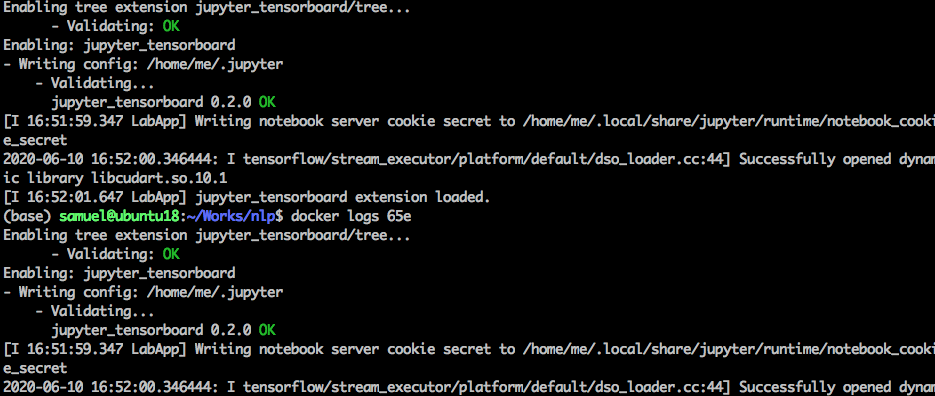
With HiDPI, much sharper and slim rendering:
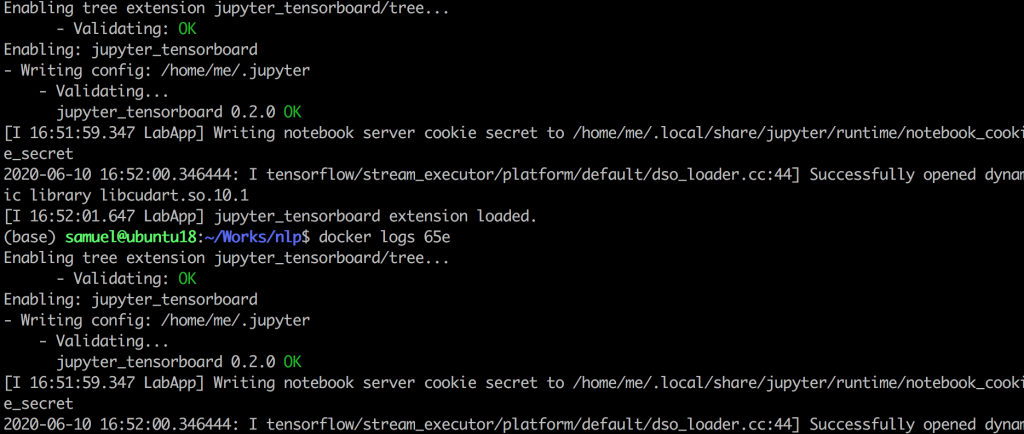
Since it’s a 1080p monitor, the default device profile won’t list HiDPI resolution options in the display settings. There’s a Mac shareware SwitchResX to install custom resolution profile when SPI is disabled. But this can also be done by the free RDM app and this online profile generation tool. After following the steps to install custom made 1080p HiDPI display profile, you could then select the lightning HiDPI for a 1080p external display with the RDM app.
Update: It still works in Big Sur to activate custom HiDPI profiles. But some things need to note:
-
ioreg -lw0 | grep IODisplayPrefsKey, now shows a bit different string pended with another 16 byte string, but the vendorID and productID still remains the same, so the old display property file will work too.
- disable SIP might not let you change the /System/Library/Displays folder protected in Big Sur, copy the display property file to /Library/Displays folder instead.